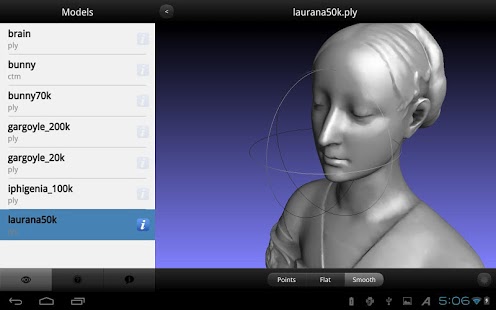MeshLab for Android 0.9
Free Version
Publisher Description
MeshLab for Android is an advanced 3D model viewer for Android. MeshLab for Android has been designed to be able to display complex 3D objects in a simple and intuitive way, allowing the accurate inspection of a 3D model through a precise yet straightforward navigation.
- Read meshes from a variety of standard 3D formats (PLY, STL, OFF, OBJ)
- Open 3D models directly from web pages, email attachments, DropBox or through file space area
- Navigate the model in a very intuitive way. Look at the videos in the screenshot page
- Efficiently show highly complex models.
This application has been developed by the Visual Computing Lab a research group of the Italian National Research Council (CNR), the same team that has developed MeshLab, the leading open source mesh processing system (the resemblance between the names of the two applications is intentional). We are going to add, in the next versions, more and more advanced and innovative features to make it become a powerful tool for the presentation, inspection, analysis and review of 3D objects.
MeshLab for Android relies on the VCG library and on OpenGL ES for efficient mesh processing and visualization.
About MeshLab for Android
MeshLab for Android is a free app for Android published in the Teaching & Training Tools list of apps, part of Education.
The company that develops MeshLab for Android is Visual Computing Lab - ISTI - CNR. The latest version released by its developer is 0.9. This app was rated by 1 users of our site and has an average rating of 3.0.
To install MeshLab for Android on your Android device, just click the green Continue To App button above to start the installation process. The app is listed on our website since 2012-07-12 and was downloaded 157 times. We have already checked if the download link is safe, however for your own protection we recommend that you scan the downloaded app with your antivirus. Your antivirus may detect the MeshLab for Android as malware as malware if the download link to it.isticnr.meshlab is broken.
How to install MeshLab for Android on your Android device:
- Click on the Continue To App button on our website. This will redirect you to Google Play.
- Once the MeshLab for Android is shown in the Google Play listing of your Android device, you can start its download and installation. Tap on the Install button located below the search bar and to the right of the app icon.
- A pop-up window with the permissions required by MeshLab for Android will be shown. Click on Accept to continue the process.
- MeshLab for Android will be downloaded onto your device, displaying a progress. Once the download completes, the installation will start and you'll get a notification after the installation is finished.